Instagram remains one of the world’s most prominent social media platforms, boasting a user count of around 1.21B in 2021. While Instagram’s user base skews younger than Facebook’s, the platform reaches older generations more consistently than Gen-Z favorite TikTok, meaning Instagram is in many ways a sweet spot for marketers to catch a wide age demographic.
As a business, one of the best things you can do for your bottom line is to take advantage of this opportunity to grow. We’ve carefully curated a guide on how to create your own Instagram business account, as well as tips to grow with it.
Types of Instagram Accounts
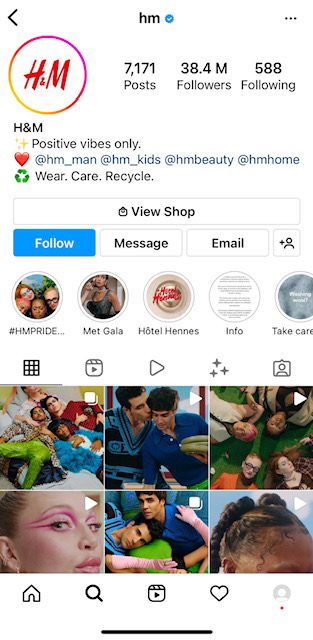
If you’re an entrepreneur or small business owner, you’ll likely want to open a business account instead of marketing from your personal Instagram profile. Instagram offers business and creator account options; it’s important to understand the differences and use cases for these types of accounts.
- Personal: The vast majority of users on Instagram use personal accounts. These accounts have all the basic features necessary for everyday browsing, including a few minor screentime analysis tools.
- Creator: These accounts are designed around the needs of influencers and high-volume content creators who thrive on Instagram’s production tools. Creators can use this account to access analytics that measure demographic data as well as post-specific activity data. This includes information about the reach and engagement of each post, as well as comparisons that can point out trends over the long term.
Another reason to open a creator account instead of Instagram’s business account is how easy it is to create content. For example, creator accounts have unrestricted access to Instagram’s music library, whereas business accounts are limited to royalty-free content. - Business: This is the ideal choice for businesses—whether ecommerce or brick-and-mortar—that are looking to capitalize on Instagram’s user base. These come with a dedicated set of analytics with in-app tips on how to make the most of an Instagram business account. An Instagram business account also includes analytics tools that can act as guides for how to create content that drives sales.
Interestingly, Instagram business accounts also have API access, and this opens up a world of exciting new possibilities for businesses. The biggest of these is potential access to third-party analytics tools for a more tailored approach to data-driven marketing.
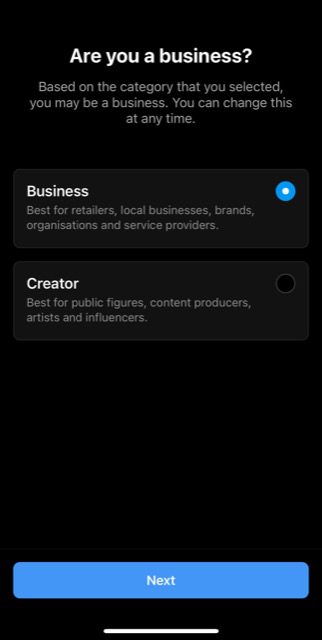
Keep in mind that the “creator” and “business” accounts are now grouped under the label of “professional” Instagram accounts. Users will have the ability to choose between one or the other in the settings menu of the app. Knowing how and which Instagram account to create—business or creator—can make all the difference in your marketing strategy.
How To Create an Instagram Business Account
90% of Instagram users follow a business. The best tip to harness the app’s potential as a business is to create a professional account. Depending on your existing usage of the app, you’ll have two ways of opening an Instagram business account.
- Convert your existing personal account into a business account.
- Create a new business account from scratch.
Converting a Personal Account
If you’ve already got an existing personal account with a significant amount of followers, it makes sense to convert it into a business account rather than starting from scratch. Naturally, this is usually more of an option for smaller businesses run by 1-2 people rather than a big operation.
Creating a business account from an existing personal account on Instagram is easy due to how the app guides you through the process. You’ll be given the option to “switch to a professional profile” at the bottom of your account settings menu. Then, you’ll be asked about the type of business you’re running and tags that would accurately describe your business.
A tip for opening a successful Instagram business account is to be as accurate as possible with your tags. Attempting to be misleading can harm your standing with the algorithm and negatively impact your discoverability on the app.
How To Create a New Business Account on Instagram
Starting from scratch by opening an all-new Instagram business account is a very similar process to the one we explored above. Here’s a brief overview of the steps involved:
- Create a new Instagram account.
- Fill in your details. At this stage, you’ll only be asked for a few particulars like your name and DOB.
- Finish the setup process by finalizing a password and authenticating your account.
- Go to your account settings and switch to a professional account.
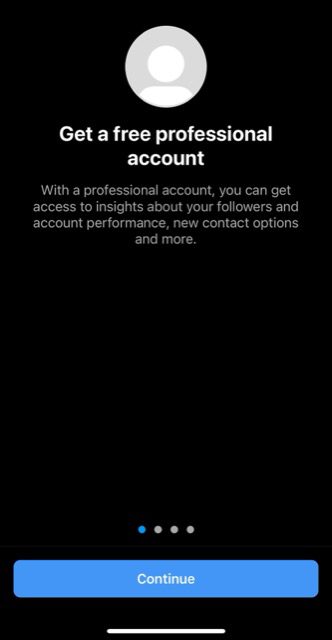
And there you have it! Even if you don’t already have an account on Instagram, you’ll be required to create one in order to switch to a business account afterward. Thankfully, there’s no waiting period or minimum amount of followers required for a personal account to transition to a business account. This means that you can open a fresh business account and work on building your Instagram brand right away!
To Convert or Not
Here are a few tips you should keep in mind before making the call on converting your personal account to an Instagram business account.
- Privacy: Business accounts can not be set to private.
- Algorithm: How you create a business account has no bearing on how the Instagram algorithm treats your posts. Sponsored posts aside, the app doesn’t differentiate between personal and business posts. So if your primary reason to switch to “business” is to achieve more visibility, it likely won’t help.
- Time: Will you have the time to create regular posts both for your personal and business accounts?
- Your Brand: Certain online brands thrive on the connection that followers have with creators, where the product is almost indistinguishable from the personality. A business selling goods and services online might not approach a business account the same way an influencer would.
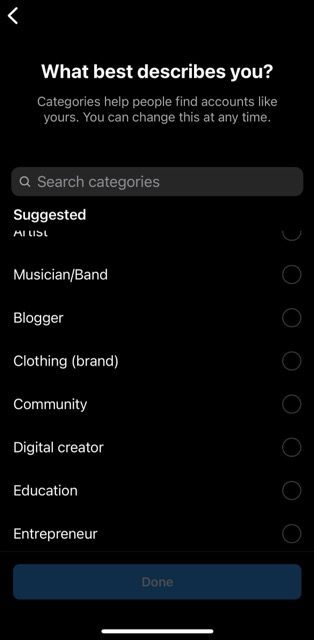
In practice, this means that you’ll lose the privacy of your Instagram personal account if you decide to make the switch and open a business account. Having an existing base of followers that consists of friends and family can be incredibly useful when building buzz for a new business, but the lack of privacy might not be worth it for every user.
Why It’s Worth It
Over 200 million Instagram users will visit a business profile every day. Simply put, they’re everywhere. If you’re a casual Instagram user, chances are you’ve been offered the option to ‘open a professional account’ while browsing your profile settings. You know what a business account is, but why do you need one?
Integration
One of the most appealing reasons to create a business account on Instagram is how embedded its features are into the app. You don’t need to download a separate app to access business features (as with Uber, for instance). Everything you need as a business is packed into the same app that also offers the usual consumer-centric features, enabling seamless switching between multiple profiles.
Analytics
A common tip for growth that you’ll find on any guide online is to pay attention to user analytics. Instagram’s business accounts make it easy to do so. Opening the “Instagram Insights” business account feature helps you turn user behavior data into actionable insight that drives real-world sales. Find out where your followers are coming from, the times of the day that they are most active on the app, as well as more basic demographic information such as gender and age.
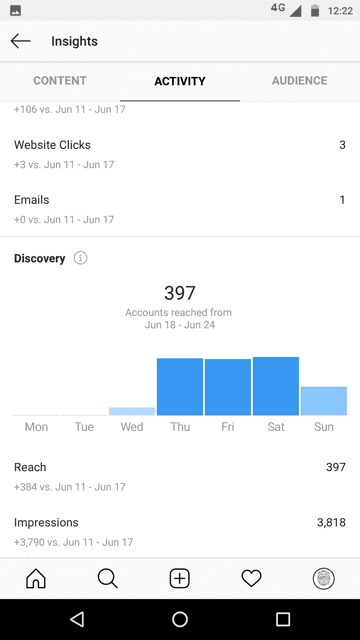
Combine this with the option to view trends over customized time periods, and it’s easy to see how creating an Instagram business account is a necessity for businesses going forward.
Content Features
We mentioned open API access for Instagram business accounts above, but that’s just one of the many exciting features available to business accounts. Businesses can optimize their content with the useful scheduling feature by making a sustained impact with their posts.
Additionally, the option to integrate links directly into your Instagram stories can make for compelling calls to action to increase click-through rates.
Making the Most of Your Account
Knowing how to create a business account on Instagram is just the beginning. What differentiates a great business from a good one on Instagram is how well they can use the tools available.
The first tip for making the most of your Instagram business account is to know your business. There are a few things you should consider before finalizing a strategy for Instagram.
- Audience: 73% of marketers actively use Instagram business accounts to openly promote their products, but a one-size-fits-all approach rarely hits the mark. With a diverse user base of all ages, you’ll have to ask yourself who your audience is and how to best reach them. Younger audiences might be more active at different times compared to middle-aged users, for example.
- Content: What kind of content would your audience like to see? Different demographics have certain preferences for content consumption. For example, studies show that younger audiences might prefer the short-form, quick-cut content found on TikTok while older users still have a bias toward long-form content.
- Goals: How do you visualize the impact that you’d like to create with your business account on Instagram? For instance, a store that only sells through its brick-and-mortar outlets will post content that’s designed to funnel users into their stores, as opposed to a business that sells goods directly online.
Guided by Analytics
A key tip for pulling ahead of the competition on Instagram after opening your business account is to let analytics be your guide. Whether you’re using a third-party analytics tool or Instagram’s own in-app solution, analytics give you a unique insight into how your followers think.
Use this information to perform A/B testing to find out what works and what doesn’t. You might discover that posting at certain hours of the day can maximize reach. It’s easy to find these peak times using the demographic information that the app lays out for you.
Using Exclusive Features
Business accounts on Instagram offer exclusive features, and using them well is how you can create buzz and drive sales with your content. One of the most notable features here is the fact that you’re no longer limited by the 150 characters allotted to personal bios. You can move past this limit by embedding key information such as your store address and contact information directly into the bio.
Using these clever business account embedding features will open up a world of new possibilities for your Instagram followers. Website embeds create a direct funnel from post to product for potential customers and reduce the likelihood of them losing interest while trying to locate your website online.
To maintain your lead over the competition, make sure you keep your profile updated even after opening your business account on Instagram. New features are added constantly, and you should never underestimate the first-mover advantage. One of the most exciting developments to look out for is Instagram’s implementation of integrated payments processing. The app tested a version of this feature in 2018, and it could be implemented in full force at any time.
Advertising on Instagram
Instagram’s targeted advertising features are how business account holders can create precise campaigns that do more with less. Set up and run ads within the app with sponsored posts that draw the viewer in with punchy advertising. The app offers marketers flexibility in how they’d like to advertise, with ad options in Instagram Stories as well as in regular posts.
A useful tip for business account Instagram users is to open hashtags up to their community when creating content. It’s generally a good idea to get specific with your hashtags and to treat them as a way to build a community rather than just a tool for discoverability. Niche hashtags create a place for your followers to gather and promote organic, crowd-sourced content. If done well, these targeted features can passively generate leads in the long run.
Work Smarter With Instagram
Now that you know how to create and make the most of your Instagram business account, you’re ready to join the fastest-growing online marketplace in the world. Follow BESTWEB for expert strategies on how to maximize leads with social media.
