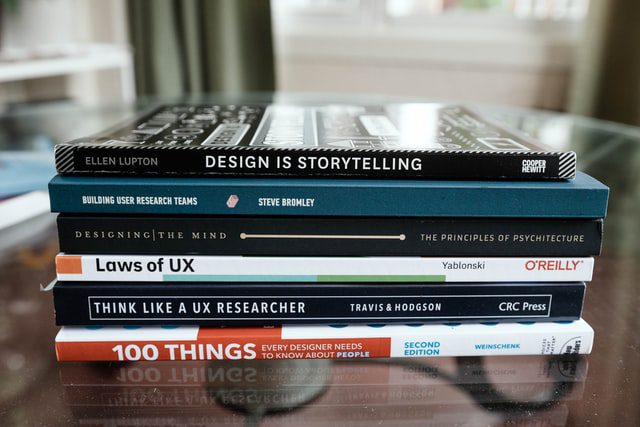A good customer experience has always been something that businesses strive to provide. Most of us have heard the saying that the customer is always right. As cliché as it sounds, good customer service is the cornerstone of what determines a good business from a bad one. As things have transitioned to being more online, people have also had to start considering how to provide that same level of customer service without being able to physically interact.
Enter website design. Response time, discount codes, and other incentives are great ways to improve customer service online. However, it is also important to identify how users interact with your website. User design is extremely important to think about when creating a website. Without a good user experience, customers can get frustrated and leave to find what they’re looking for elsewhere. This happens way more quickly online than it might in person and there are fewer ways to keep someone around when something like this occurs. All of these potential shortcomings can be bad for sales and brand reputation. People leaving a website quickly is also a red flag for Google, which then impacts how your website ranks in search results. In the end, UX and SEO have the same goal, which is to help users find the answers to their questions quickly and easily.
What is UX?
User experience (UX) is the overall process that users go through when interacting with a website. Are the products easy to find? Does the customer know where to click to add something to their cart or get more information? Is the checkout or contact process intuitive? These are all questions that should be answered so users can have a seamless experience. If questions like these aren’t answered, it makes the experience frustrating and usually leads to the customer leaving the website.
The main things needed to have a good user experience are easy navigation to all pages, buttons with good calls to action, and a clean design. Websites without all these features can make it hard for users to find what they’re looking for and ultimately hurt your business.
What is SEO?
Search engine optimization (SEO) is a combination of keyword research, content creation, linking, and more that helps a website rank higher on search engine results pages. Since most people don’t go past the first page when searching, the main goal of SEO is to get the page ranked as high as possible so it can get more traffic.
While SEO gets people to your website, it’s ultimately the user design that determines if visitors find what they’re looking for and if they stick around. If your content doesn’t answer their questions, they’ll probably leave and go somewhere else. This not only leads to bad SEO but also gives the user a bad experience since they couldn’t find what they were looking for.
Keywords
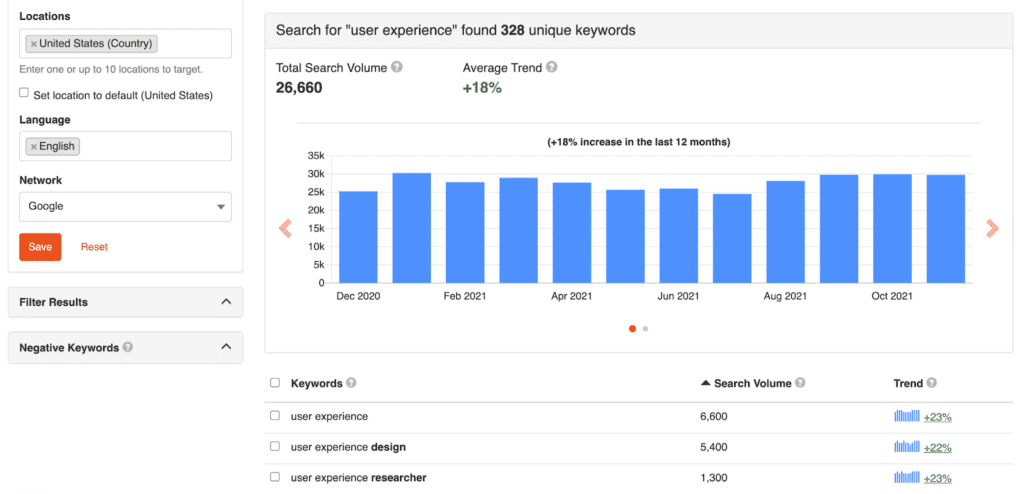
Keywords are a great way to make sure your content is providing users with information that is relevant to their original search. Choosing good keywords keeps people on your website longer, which then leads to a better user experience and SEO. Having good keywords gets more traffic to your site, which gives you more opportunities to provide a good experience for visitors. On the other hand, spammy keywords or keyword stuffing makes your website look unprofessional, which negatively impacts the user experience and can drive visitors away.
Searcher intent is also a big factor when looking for keywords. For this, you have to consider what people may be searching for, why, and in what context. Then, you have to use those terms in the content you produce to help search engines recognize that your article is relevant. Finding the right intent helps you think like the consumer and provide them with the best possible information. If your content doesn’t match their intent, users will be disappointed that the information is not what they were looking for and will probably not stay to read something they don’t find relevant. If this happens, your one opportunity to provide value and insight is wasted. Your keywords could be good and your content could be perfectly optimized, but if search intent doesn’t line up, the user experience can still be ruined.
Links
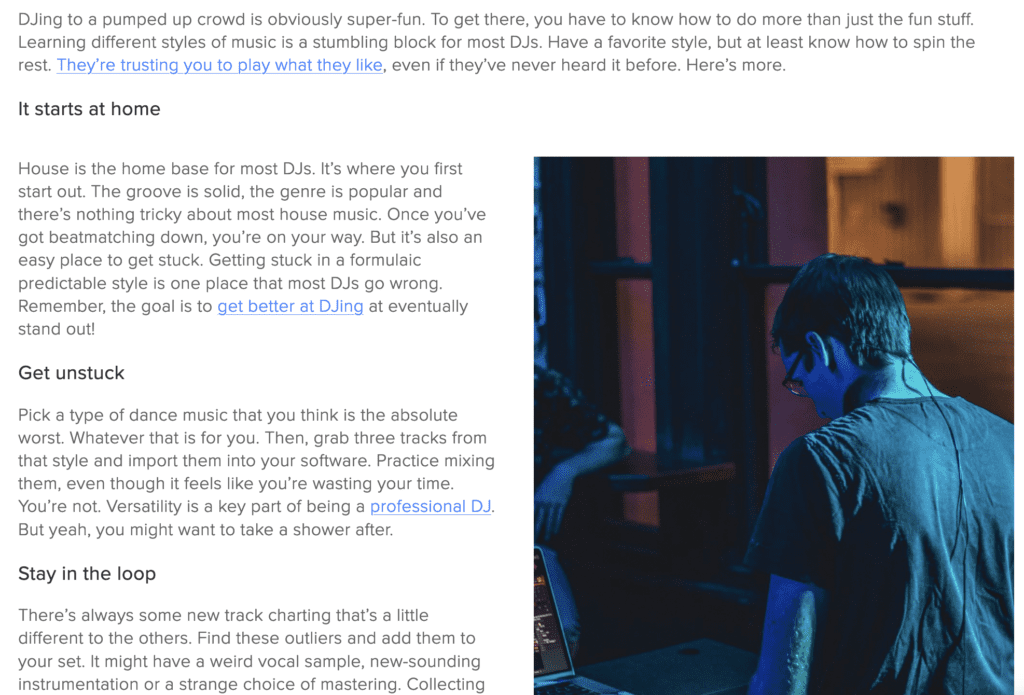
Internal linking is another important part of SEO, but there are also user design best practices when it comes to styling links.
The first thing that can affect user experience are irrelevant or broken hyperlinks. If the statistics you linked to are irrelevant or broken, visitors will quickly start to believe that they can’t trust your brand to give them valuable information. Providing people with links to other high-quality pages in articles helps give your website more credibility. If you add links that connect to other articles on your site, it can also help visitors find more information on the topic they initially searched for and make them stay on your site longer. The longer people stay, the better the SEO ranking becomes.
Links can also affect user experience if they are not obvious. Styling for links should be consistent across your website so it is clear to users where the links are. The standard practice is usually text that is blue and underlined, which indicates that something is clickable. Make sure that you are only using this styling choice when you want people to click. Otherwise, it will get pretty frustrating for users to try and figure out what is clickable and what is not. For example, if there was a piece of content with a bunch of blue text that wasn’t linked and some blue text that was, you would probably leave with a negative view of that content.
Hyperlinks should also be coded to have a different look when they’re hovered over, when they’ve been clicked on, and after the page has been visited. Choosing colors that make it clear what action the user is taking helps make for an all-around better user experience.
Finally, links or buttons with descriptive calls to action are better than generic ones such as “click here” when it comes to UX and SEO. This is because it allows users to know why they are clicking before they act. Telling them to download a guide or view a case study is more likely to get them to click and creates more transparency for a good experience.
Best Practices for Good User Experience
Good SEO gets people to your website, but once they are there it’s good user design that convinces them to stay. These two seemingly different divisions are beginning to come together. There are a lot of things you can do to make sure customers have a positive experience when browsing your website.
Mobile Responsiveness
Since more than 50% of people use their mobile devices rather than desktop computers when looking at web pages, having a responsive design for your website is extremely important. If a user comes to your website on their smartphone or tablet and isn’t able to view your content, they are guaranteed to leave. Poor user experience for mobile users means that you will end up losing a majority of your web traffic. One of the things Google uses to determine web page ranking is bounce rate, which is the number of people who come to your site and then leave shortly after. When Google sees people leaving a site quickly after clicking on it, it determines that there is something wrong and will rank the site lower in search results.
Having content that can fit on any screen size is a must these days and helps create a better experience for visitors. When content isn’t responsive, it can get cut off and become unreadable. When this happens, users can’t gain any insight from it no matter how well crafted it is. Making sure you optimize everything on your website so it shrinks to fit a smaller screen or disappears altogether helps users feel like they aren’t missing anything. Mobile users are the largest group of users, so their experience has to be good to give your good results.
Page Load Speed
We’ve all clicked on a website only to have it take what feels like an hour to load. For many of us, this can be frustrating and usually leads to us leaving and trying to find the answer somewhere else. These websites were creating a bad user experience and they probably didn’t even realize it. Luckily there are ways to make sure page load speed doesn’t interfere.
The preferred load speed for Google is about 2 seconds at most, with under half a second being optimal. About 96% of people said they would click away if they had to wait longer than 2 seconds for a web page to load.
The best way to avoid or minimize this issue is by making sure any images on the site are optimized and the file size is not too large. Compressing the images to have a smaller file size helps take up less space and takes less time for the server to process, while still keeping the same quality.
Engaging Content
Answering users’ questions is the best way to create a good user experience while also improving SEO. If users come to your site and feel that you answer their questions, they are more likely to stay, look at other articles, or become frequent return visitors whenever they have a new question they believe you will have the answer to. All you had to do was create content that was relevant to your users’ questions, but you get the added benefit of great UX leading to better SEO rankings.
To know what kind of content your audience is looking for, you have to know them pretty well. One way to do this is by conducting user research, which allows you to get to know your audience on a deeper level and see what content would benefit them. Then you can create content knowing it will be relevant to their interests.
The best way to keep readers engaged with your content is by putting the most important information at the top and then expanding further down. That way users can easily see the information relevant to their search and continue reading for more detail if they want. Creating good subheadings can also help users find what they are looking for quickly. Being able to see this information in a simple and clear way creates a better user experience.
Keeping the content interesting and varying the way things are presented can also build a more positive user experience. You can do this by using bullet points, infographics, videos, and more to help users find relevant content easily. It may seem like users who find the information they need quickly will leave more quickly. But, most of the time people will stay and read more articles if they find that the information presented to them was helpful.
Without engaging content, good user design is ultimately wasted since it serves no purpose other than to look pretty. Having relevant content that expands on the user’s experience brings together the aspects of UX and SEO.
Aiming to create a good design first and then optimizing for SEO leads to better results. The positive user experience will lead to better SEO meaning that you’re doing double the optimization with less effort.
Easy Navigation
Having a website with a user design that is easy to navigate is extremely important. Making sure things are findable is a UX practice that is directly tied to SEO.
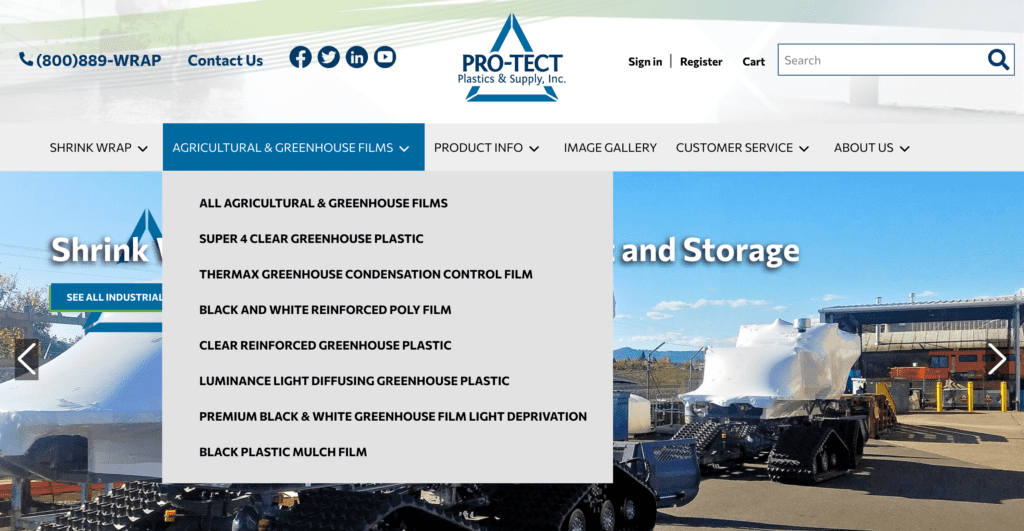
When things are easy to navigate visitors can search around and may find more information on your site that they didn’t even realize would apply to their search. If people can’t find basic pages easily or find their way back to where they started, they are probably going to leave pretty quickly. The best way to make sure things are easy to find is by having a menu bar at the top of the page with all the important information listed there. Some good pages to include are:
- Products or Services
- About Us
- Contact Us
By having these pages easily accessible, people won’t have to waste time clicking through different pages or links trying to find them. Listing these pages in a prominent place will also keep your bounce rates low and help improve your SEO rankings.
A good URL structure can also help users navigate to the content they want to see or back to pages they may have been looking at previously. This is good if someone clicked on multiple internal links and ended up at a completely different part of your website but never had the chance to finish reading the original article they were looking at. The ability to look at the URL to find the right article allows them to easily go back to where they were and pick up right where they left off.
Visuals
No one wants to go to a website and just see a block of text. To keep people interested and engaged, adding different visuals such as pictures, videos, infographics, and more can help people find the information that is most important to their buying decision.
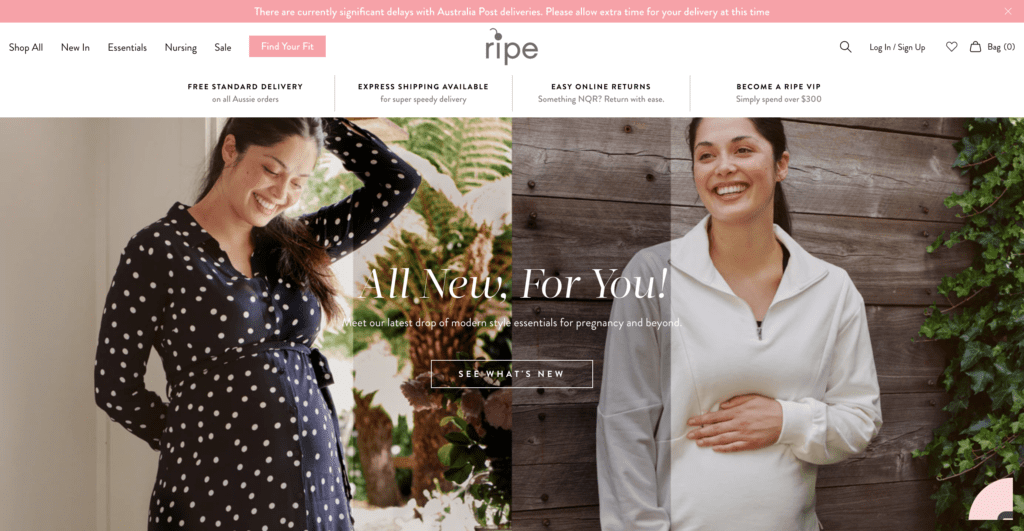
Even things like typography can count as visuals and should be considered. The psychology of typography is important and using the right font that matches your brand can help users feel like your content is more consistent. If the font you choose makes the text too hard to read, users won’t stay and try. This is why choosing a good, easy-to-read font that represents your brand is an important aspect of user design.
A consistent color palette across the website is also important and helps your brand stand out. Colors have been shown to affect people’s moods and buying decisions in good and bad ways. But, they can also help people start to recognize your brand and expect certain colors. One example of this would be Coca-Cola, whose prominent color is red.
Alt-text is another way that you can improve the user experience for people who may have accessibility requirements, while also improving SEO.
Keep Things Up-to-Date
Making sure everything on your website is up to date allows customers to know that the products listed are current and not items that are unavailable or no longer in production. This provides a good user experience because customers will know that they can trust what they are seeing listed. If a user comes to your site and sees products or blogs that haven’t been updated in years, they may feel like they can’t trust your brand to be responsive with other things either.
The web design itself should also be updated frequently to match with new features or industry standards. If visitors come to your site and it looks like it’s from the ‘90s, people are going to question how frequently you update. They may also be worried about buying from a website that looks older because they may not know if it has the correct safety protocols in place. Making your users feel like their information is secure is a big part of creating a good user experience.
Multimedia is also becoming extremely important and having new, updated content in different forms helps keep people engaged and can also provide a better experience. However, these content types can get out of date and may need to be reuploaded from time to time to ensure they are giving visitors the correct information.
One important piece of content that people may forget to update is metadata. When metadata becomes outdated it can cause users to skip over your content completely. This is why checking every so often to make sure it is still following best practices is extremely important.
Keeping all your content up to date helps people know that they can trust you as an authority in your industry. It also shows that you are active in that industry, which can be important when people are looking to buy your products or services. Not only does keeping your content up to date improve user experience, but it also helps with SEO because it can make the content more relevant to certain search topics. By editing, it shows search engines that they should recalculate your rankings. This allows for more opportunities to appear in users’ results and get more traffic to your site.
Promote Social Sharing
If you have a good user design, visitors are more likely to share your site with their friends and family. Word of mouth is a great way to promote your brand and bring in more visitors. However, using social media has become the preferred method for most people to share about products they use and enjoy. It can also be a good way to improve user experience by answering questions on your platforms or linking to your website for followers to find your content.
Having users promote your products or services on social media can lead to more traffic on your site, which in turn increases your search engine rankings. If your social media channels are linked to your website in a prominent and easy-to-find place, people can follow and share without having to search for your brand on each platform specifically.
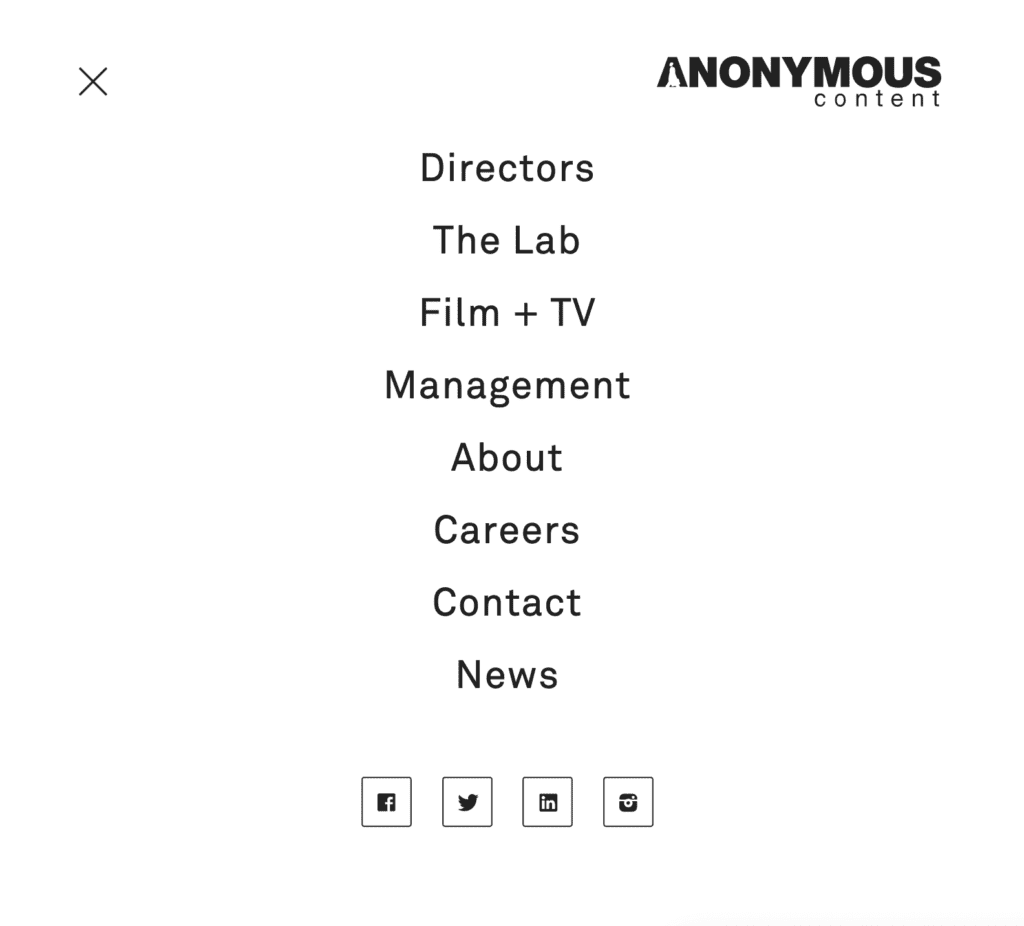
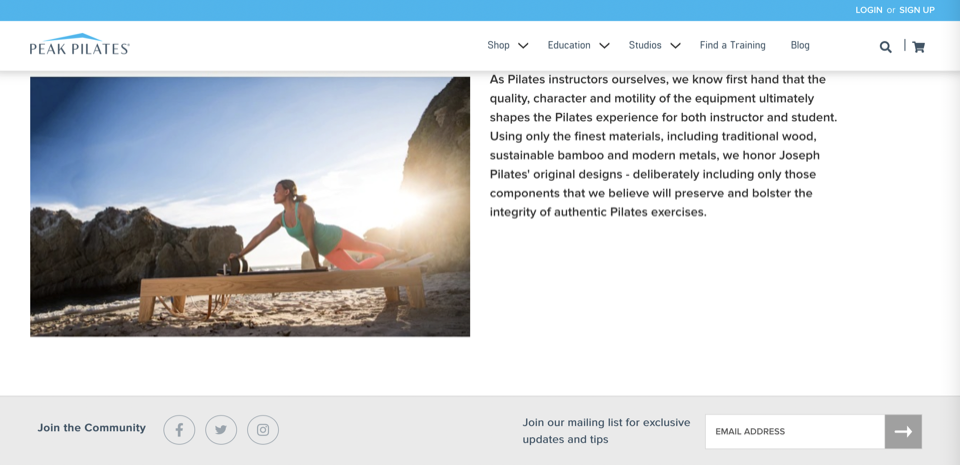
Making social media channels easy to find on your website creates a good user experience while also allowing people to follow, stay up to date with your brand, and possibly return in the future.
What to Avoid
There are some things you should avoid to make the experience on your website better for users.
- Pagination– When you have to click through a list of pages to see each point made in a list. For example, if you clicked on an article titled “The Top 10 Movies of 2022,” only to find that each movie is listed on a separate page. It may feel like too much effort to have to click through each page and would create a bad user experience.
- Tabbed Content– When content is listed under different tabs on a page. This can create confusion for users and may even cause them to not know exactly where to find the information they’re looking for. Having a page dedicated to each product or service is a better solution here.
- Infinite Scroll– When multiple articles are listed on the same page so that you scroll through each one without any clear indication where one ends and the next one begins. This can be frustrating to users because they may start reading part of an article that isn’t relevant to them thinking that it was still the article they initially clicked on.
These all negatively impact the user because it makes it harder for them to find what they were originally looking for. Adding steps to the search process is always a bad idea because it usually guarantees that the visitor will leave and go find the information on another website which makes it easier.
Conclusion
Without all the pieces of UX and SEO working together, it will be hard to excel at either. If a user finds good content but has a hard time using your website, their experience will be negative. If they are met with a beautiful website but there is nothing of substance, it will also lead them to leave and most likely not return. Marrying the two is the best way to ensure that users have an overall positive experience. When these two aspects are working together you are guaranteed to see an improvement in sales.
Remember, optimizing for humans first through user design helps SEO more than optimizing for search engines first. To find a good web design company to help you, check out BESTWEB now!