A website isn’t something you can finish once and never come back to. A site is a constant service that needs check-ins and tune-ups to keep things smooth. Plus, with the rapidly evolving nature of technology, site standards, and tech are changing constantly. If you want to stay on top of the game, proper website maintenance goes a long way. For reference, three-quarters of people base a website’s credibility on its design. It doesn’t need to be an all-consuming task, thankfully. You can break down maintenance tasks into weekly, monthly, quarterly, and yearly segments that are much easier to manage and organize. Keep reading to learn how to make your site upkeep simple.
Weekly Tasks
First up for website maintenance is weekly tasks. These tasks ensure your site’s critical functions stay optimized and the general experience is maintained.
Update Software or Plugins
You never know when your site framework or plugin will receive an update. The top of your weekly website maintenance checklist should always be to check for updates. WordPress plugins in particular get updated constantly. If you want to make sure your site keeps working, it’s imperative to update every week. That way, you never worry about your site’s plugins becoming incompatible and breaking the entire site. Just keep an eye on the updates to make sure they don’t destroy the site themselves.
Check Forms
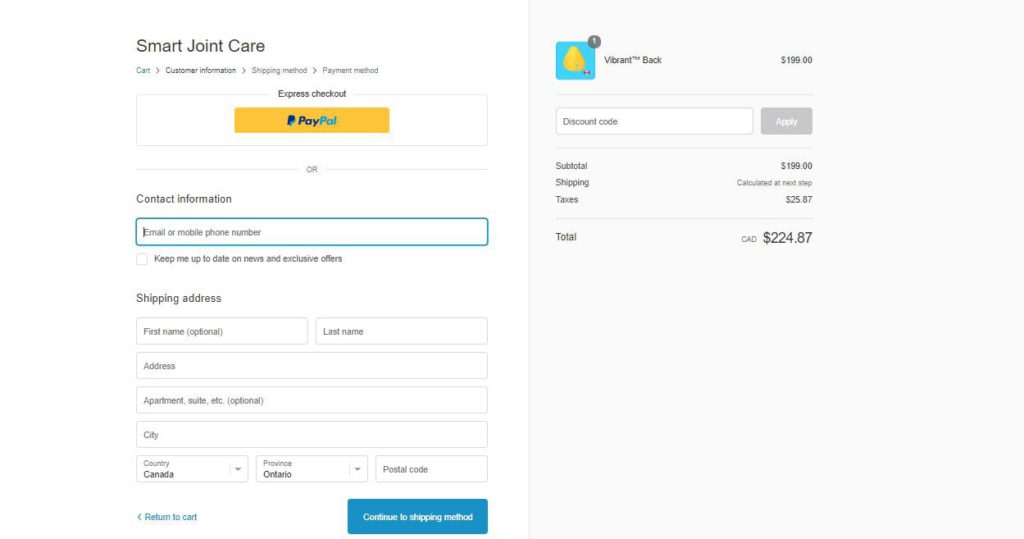
Source: Medium
An important part of website maintenance is keeping your forms working properly. They are a critical part of your site in any area that needs users to input information. Which, for eCommerce, is a large part of the experience. Ensure you can type and submit on the front-end, check your routing on the back-end to ensure the info gets through, and monitor the user experience as you go.
Repair Links
Links are an integral part of SEO practices and give users an easier way to navigate your site. But it’s all too often that a link becomes broken or leads to a page that no longer exists. For your weekly website maintenance, pick out broken links with Google Search Console and adjust them appropriately.
Monthly Tasks
Next is your monthly website maintenance checklist.
Review Performance
Site performance directly correlates to user satisfaction. The poor experience that results drives up to 90% of visitors away from your site. If your site slows down or otherwise hiccups, it directly affects your traffic. Use Google Analytics to get insight into your site performance, prioritizing product pages, service pages, and contact pages so all the essential functions of the site stay working.
Optimize Loading Times
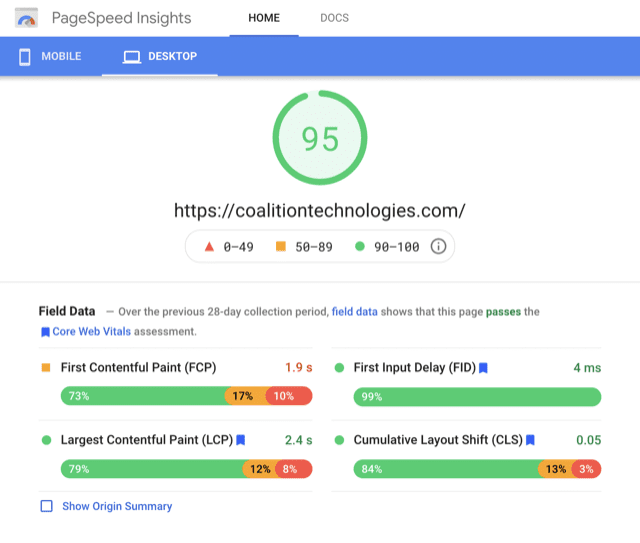
A subset of performance is loading time. Users want a site that loads in a few seconds, any longer and they may shop somewhere else. You can use Google PageSpeed Insights to check your site’s loading times at present and use the following website maintenance techniques to improve speeds:
- Lowering image file sizes and converting to WebP format
- Reducing redirects
- Restricting requests
- Progressive web tools like caching
Improve Checkout
Checkout is the big moneymaker for your site. Without checkout, you make no money. You also lose valuable customers by failing to deliver on a standard experience. Go through the checkout yourself to identify issues and how to better streamline the process. Oftentimes you’ll find something that can be improved.
Back-Up Data
Last on the monthly website maintenance checklist is backing up your site’s data. Your data is precious and stores all the information your site relies on. There are many reliable services available for this website maintenance. Take a look around the internet to find a service that’s best for you. The frequency of your backups may also differ depending on the frequency of site changes.
Quarterly Tasks
Now for maintenance tasks to perform quarterly.
Scan for Improvements
Odds are, there’s something on your site that can be improved. Most often, it’s usability that can use some fixing. The best approach to this task is to look through your current setup with a close eye on potential frustrations for users. Different audiences will have different frustrations, so keep in mind who your target demographic is. Particular items to identify for website maintenance are:
- Page formatting
- Visual design
- Style/theme of the site
- Call to action button appearance and placement.
Update Site Content
Consistently refreshing your site helps keep your users engaged and wanting to buy your products. Not only do you want to create new content for users, but you also want to look back at old content. Not all content ages equally. Outdated pieces should be fixed or removed to put your best foot forward. Outdated content can be in blog posts, service pages, product descriptions, almost anywhere information exists. Always keep your content fresh with website maintenance.
Test With Different Browsers

Last on the quarterly website maintenance checklist is to test with different browsers. While Chrome may be the most predominantly used option, Firefox and Safari have sizable user bases that you don’t want to alienate by having a Chrome-only site. On the bright side, now that Edge runs Chromium, that’s one less browser to worry about. But, you’ll want to keep the experience consistent between Chrome, Firefox, Safari, and potentially more browsers. This also means keeping an eye out for changes to browser tech, which happens more frequently than you would think.
Take it Slow
All of this website maintenance info can be a lot to take in, but don’t feel like you need to do everything at once. If you don’t feel ready to take it all on, start with a few more important tasks, and add more as you get more comfortable. Or, if you don’t want to worry about these tasks at all, there are plenty of companies out there that offer maintenance services. Take a look at the best companies to find one you think will work the best for you at BestWeb.
Consistent Effort
More importantly, you don’t need to put all your effort into revamping your site. Website maintenance can be broken into whatever small pieces are the most manageable for you. You just need to find the right balance of improvements that will keep you and customers satisfied. A little effort can go a long way. Once you get started, you’ll notice all the great benefits.

